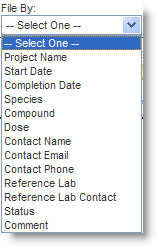
If you prefer to view a list of projects in graphic folder format, do the following:
On the eSlide Manager Projects menu, click All Projects as Folders.
On the Projects page, select a criterion for viewing the projects list from the File By: drop-down list (see figure below).
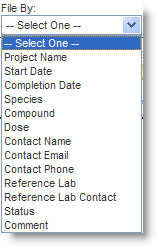
The project list will display with an ![]() icon for each and a clickable project name and number underneath it.
icon for each and a clickable project name and number underneath it.
To open the Project Detail page for a project, click its name or project number.